How can I check my current loan rate in digital banking?
Mobile
If you're using a mobile device, follow the steps below. For computers, go to the desktop steps
Stay up to date and check current loan rates by following these steps
On the Dashboard Menu sidebar, under the Loans & Credit tile, click on the loan you wish to review.
.jpg)
On the next screen, scroll to the bottom of the page and select View Account Details.
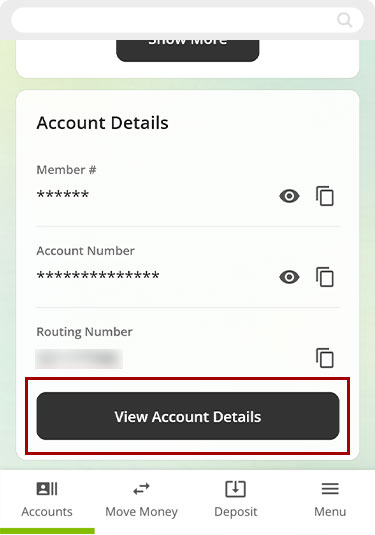
You will see your Rate below Description.
.jpg)
Desktop
If you're using a computer, follow the steps below. For mobile devices, go to the mobile steps
Stay up to date and check current loan rates by following these steps
On the Dashboard Menu sidebar, under the Loans & Credit tile, click on the loan you wish to review.
.jpg)
On the next screen select View Account Details.
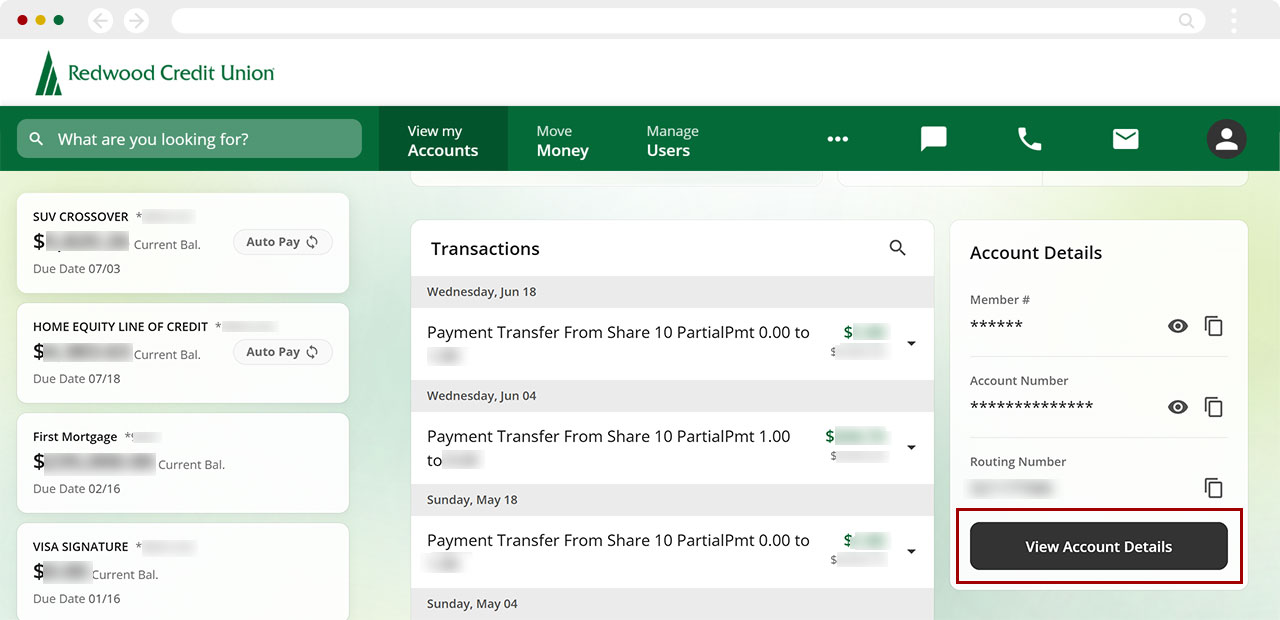
You will see your Rate on the sixth row down.
.jpg)

