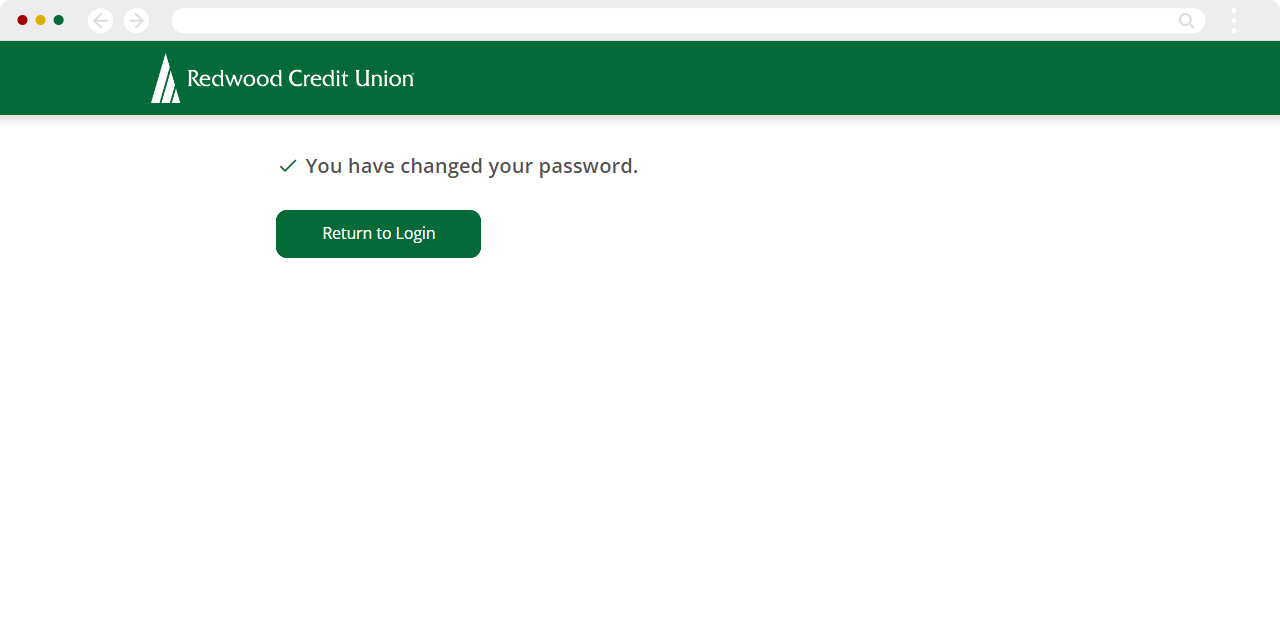How do I unlock my digital banking account?
Your account will become locked if your password has been entered incorrectly three times during the login process. To unlock your account, you will need to reset your password.
After entering your password incorrectly two times during the login process, you will see the following prompt before your account is locked:
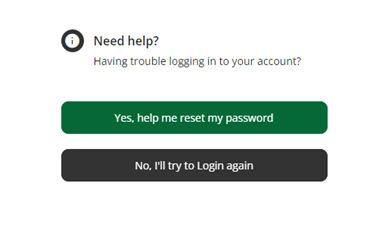
If you continue to try to log in a third time and enter an incorrect password, your account will be locked. When this happens, you will see the following prompt on the login page:
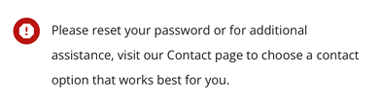
Here’s how to reset your password if you are locked out of your account.
Mobile
If you're using a mobile device, follow the steps below. For computers, go to the desktop steps
From the login screen, tap Forgot your username or password?
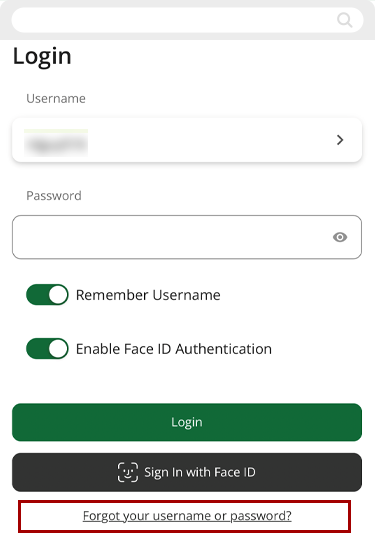
Select your account type and enter the information requested to verify your account.
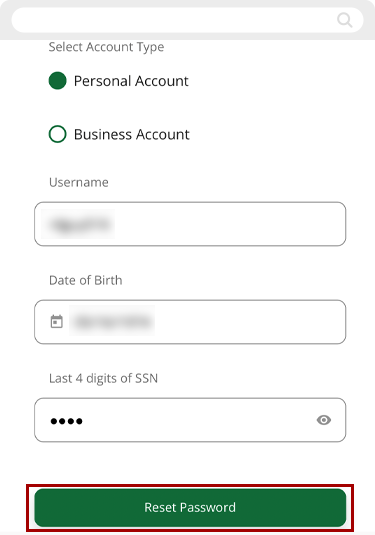
On the Security Challenge screen, select your preferred delivery method to receive a code. When you receive your code, enter it in the Validation Code box.
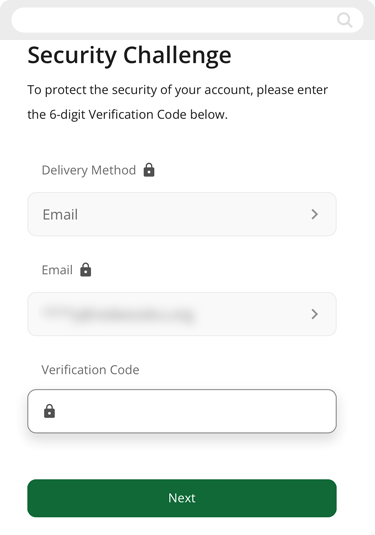
Enter your new password making sure it meets requirements. Re-enter your new password.
.png)
You can now log in with your new password.
If you are still unable to login, you may be entering your username incorrectly. To learn how to retrieve your digital banking username, read this article.
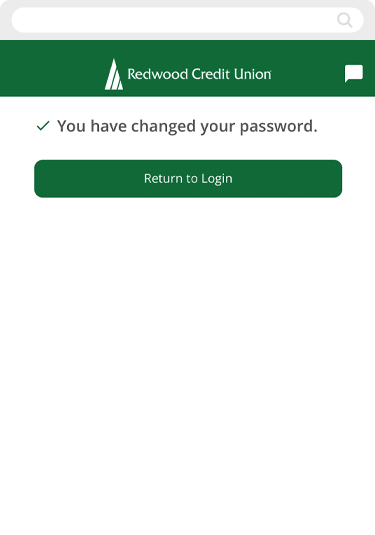
Desktop
If you're using a computer, follow the steps below. For mobile devices, go to the mobile steps
From the login screen, tap Forgot your username or password?
.png)
Select your account type and enter the information requested to verify your account.
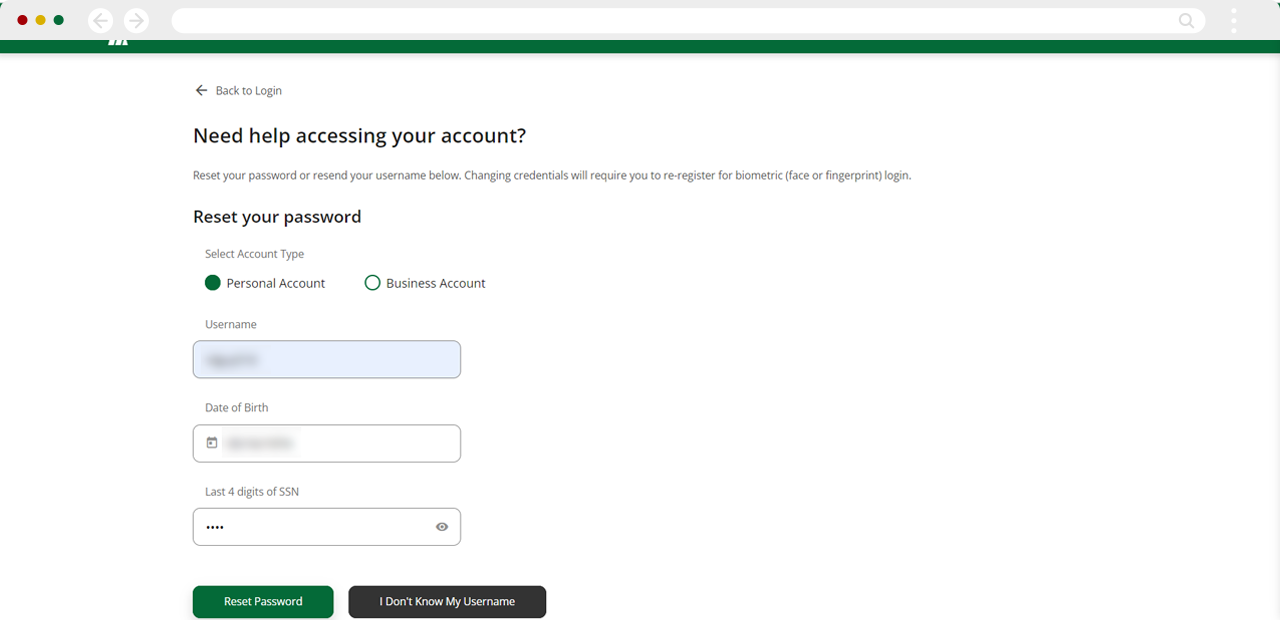
On the Security Challenge screen, select your preferred delivery method to receive a code. When you receive your code, enter it in the Validation Code box.
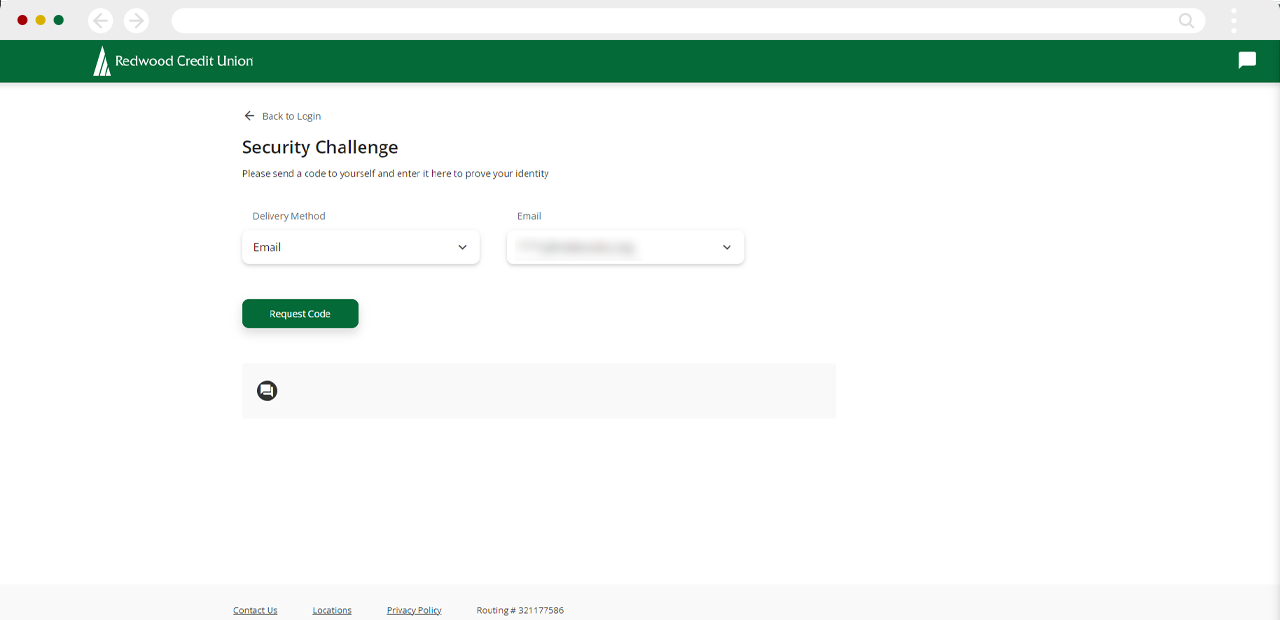
Enter your new password making sure it meets requirements. Re-enter your new password.
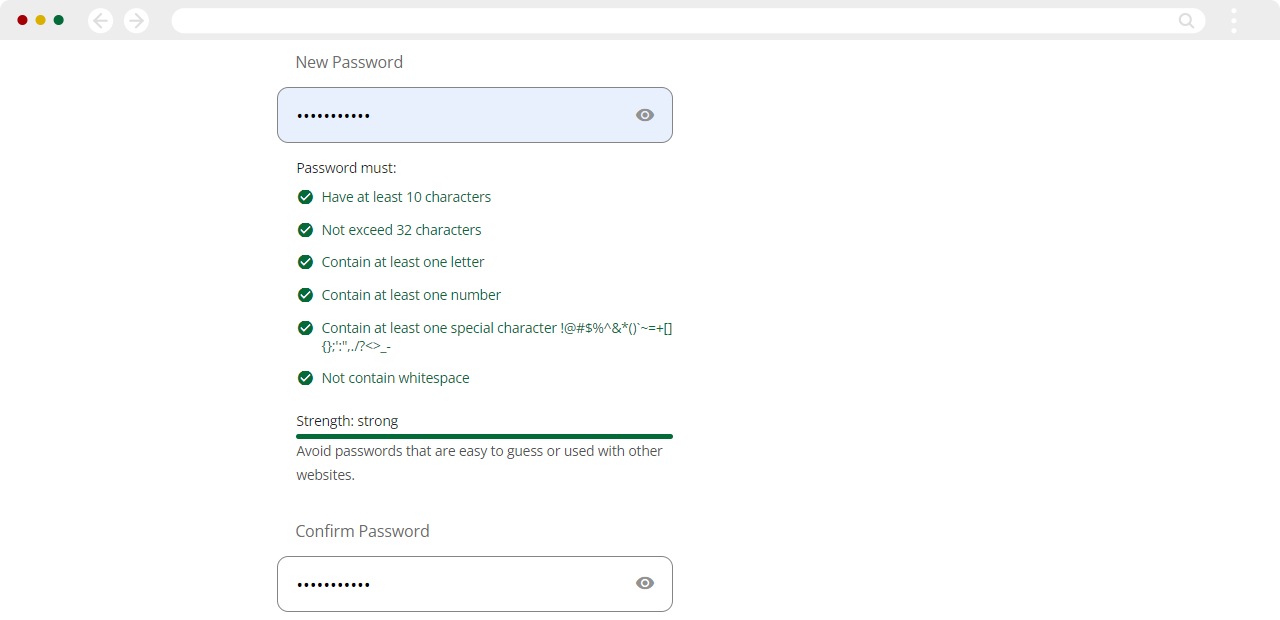
You can now log in with your new password.
If you are still unable to login, you may be entering your username incorrectly. To learn how to retrieve your digital banking username, read this article.