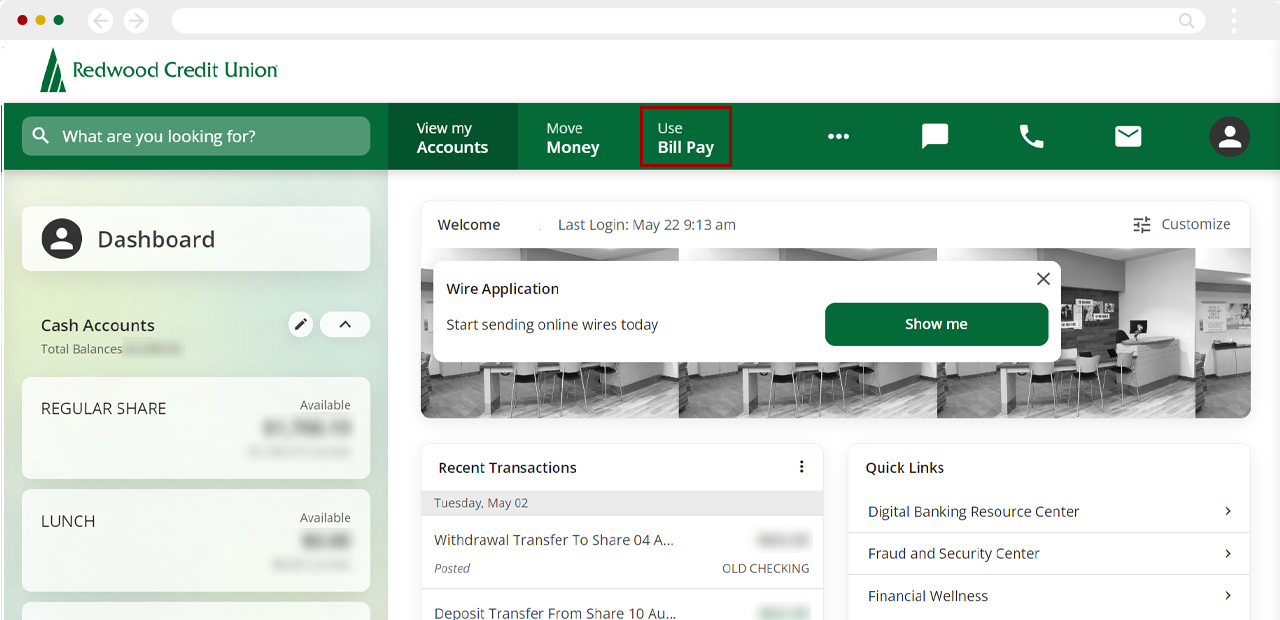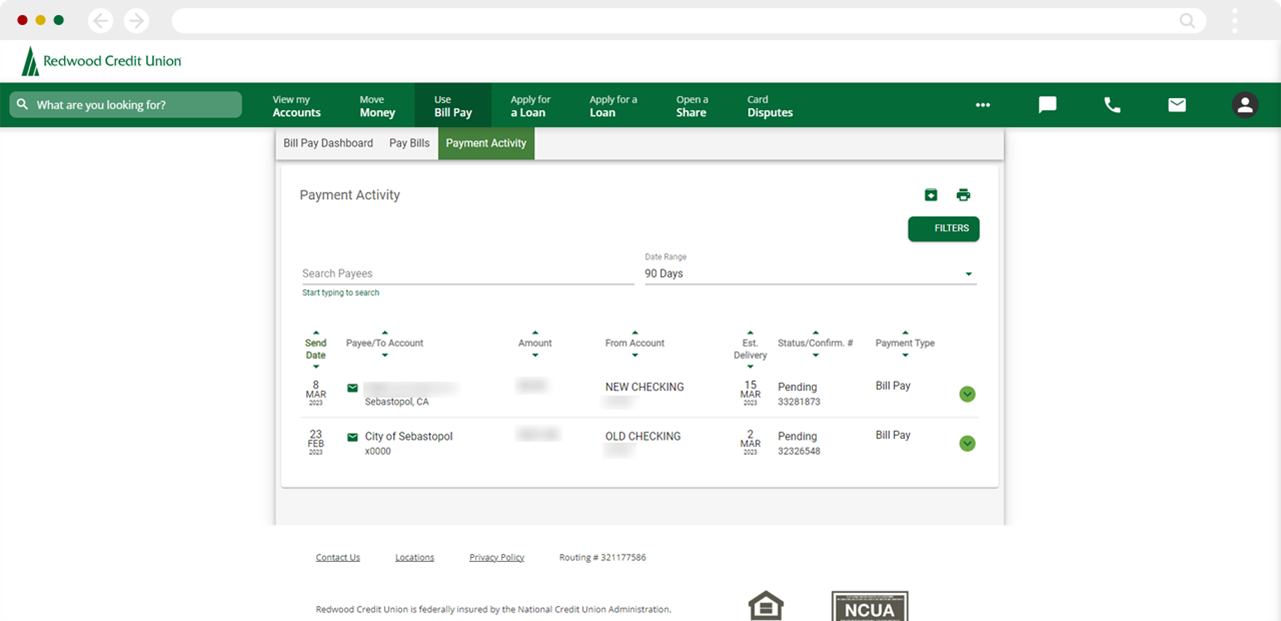How do I find the last bill I paid to a payee?
Mobile
If you're using a mobile device, follow the steps below. For computers, go to the desktop steps
From the home screen, tap Menu and select Use Bill Pay.
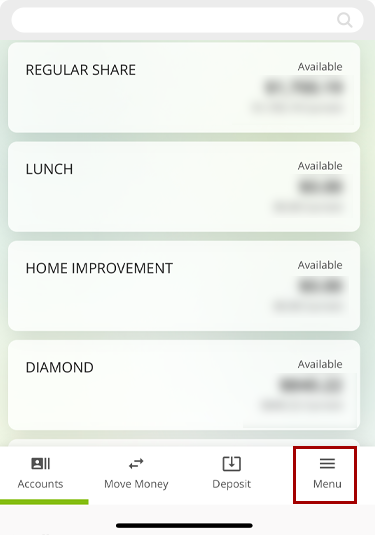
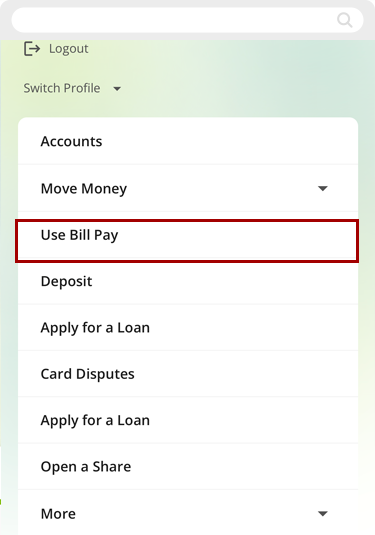
From the Bill Pay menu, open the top left menu and select Payment Activity. A list of your recent payments will appear. You can also search for a specific payee to see your recent payments to them.
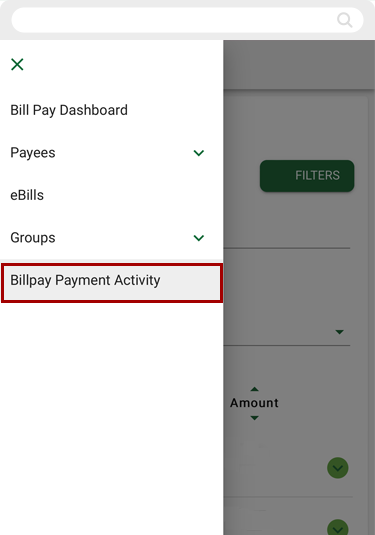
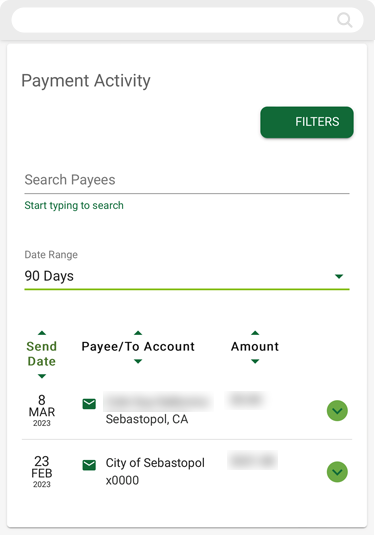
Desktop
If you're using a computer, follow the steps below. For mobile devices, go to the mobile steps
From the Dashboard top menu, select Use Bill Pay, and select Payment Activity. A list of your recent payments will appear. You can also search for a specific payee to view your recent payments to them.