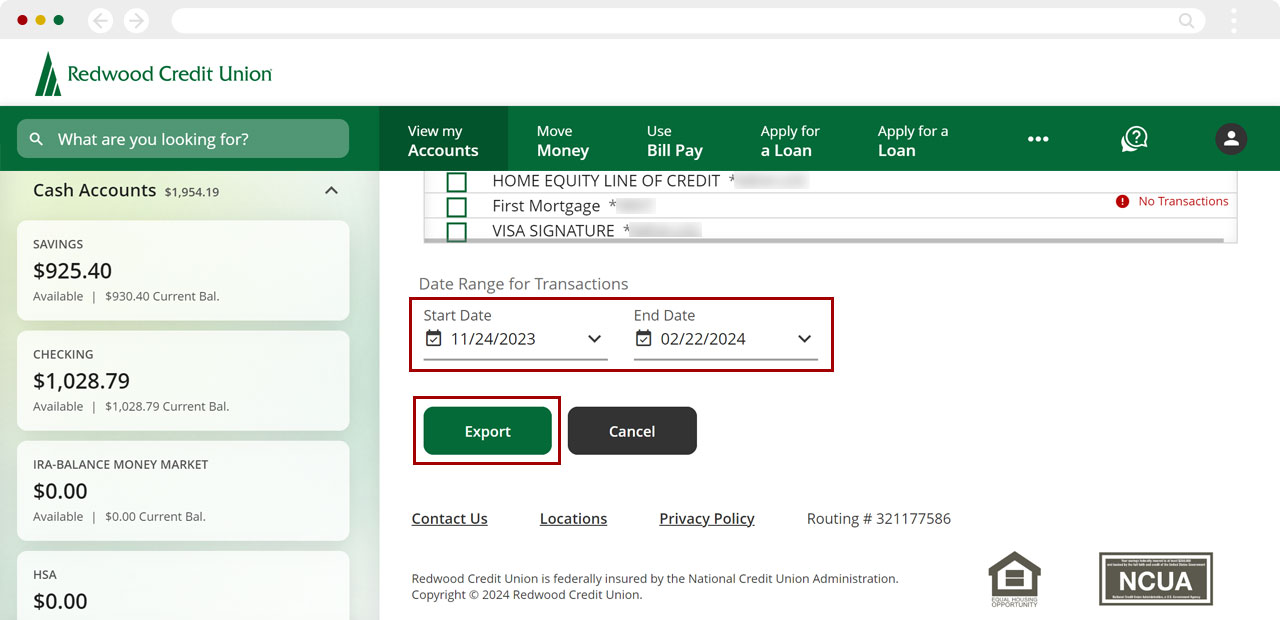How do I export my RCU account information to Quicken, Quickbooks, or a similar program?
To manually update your information for Quicken, QuickBooks, Mint, Xero, or other third-party account aggregation applications, you will need to export your account data by following the instructions below.
If you use an aggregator service you will need to select "Redwood Credit Union Digital" vs "Redwood Credit Union"
Important: The export functionality is only available on desktop.
From the Dashboard, select the the account or card you want to export from the sidebar.
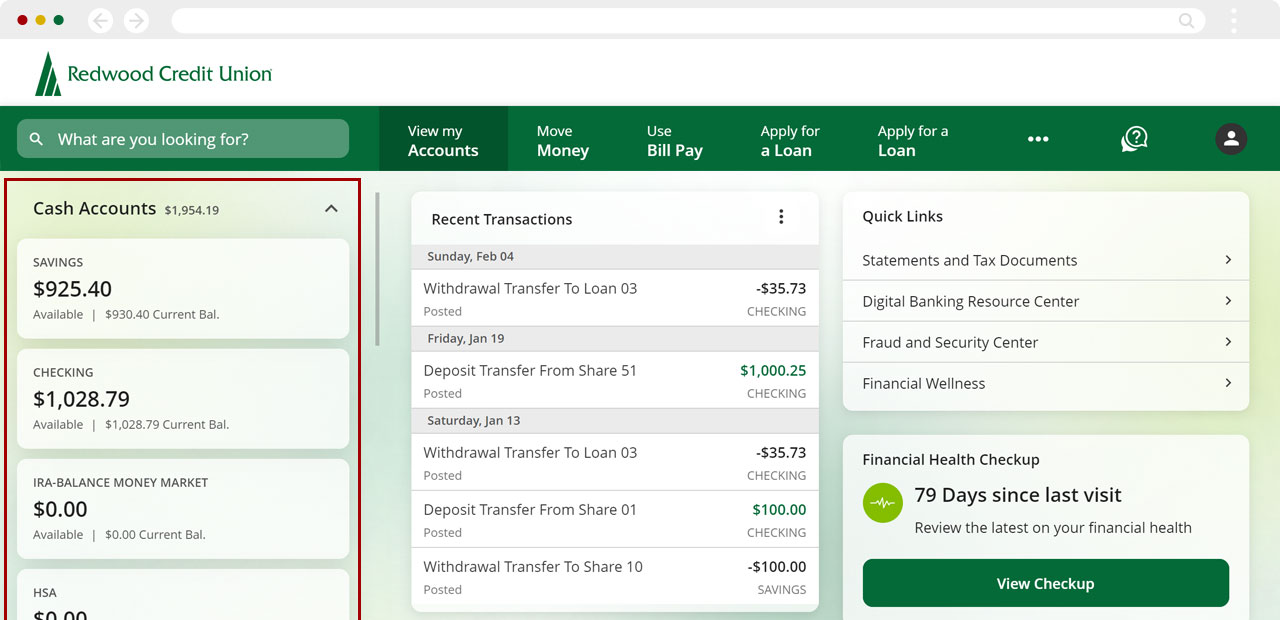
In the top right of the account details page, click More and select Export.
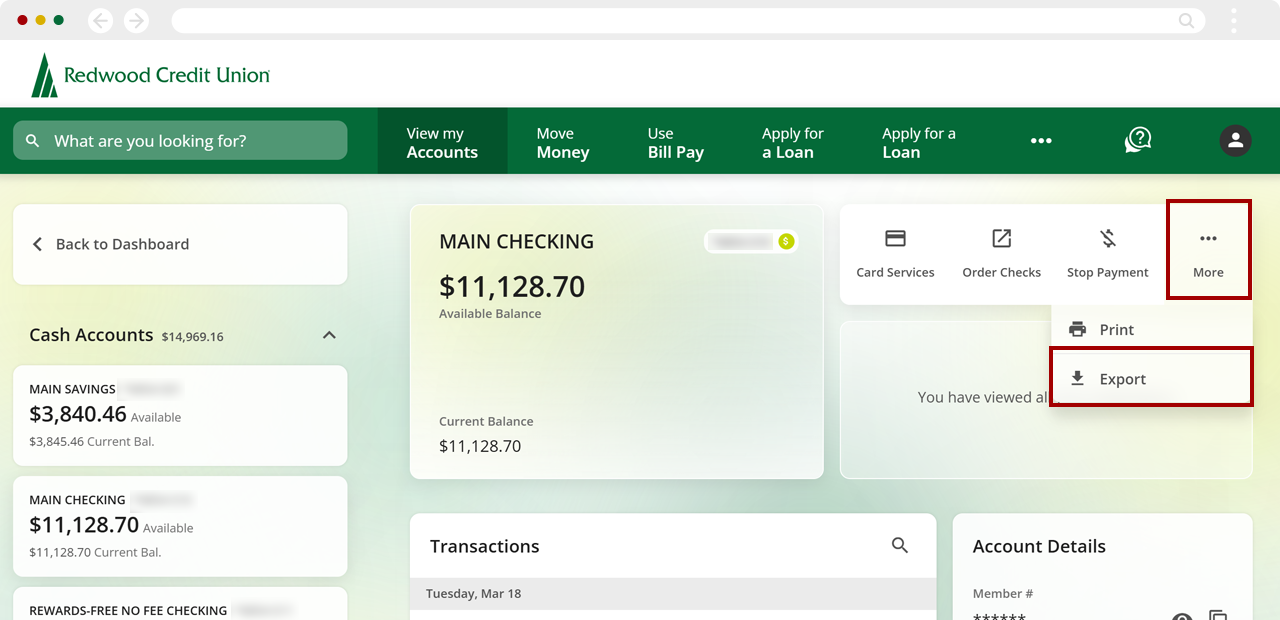
Select your file format preference and the accounts you want to download transactions for.
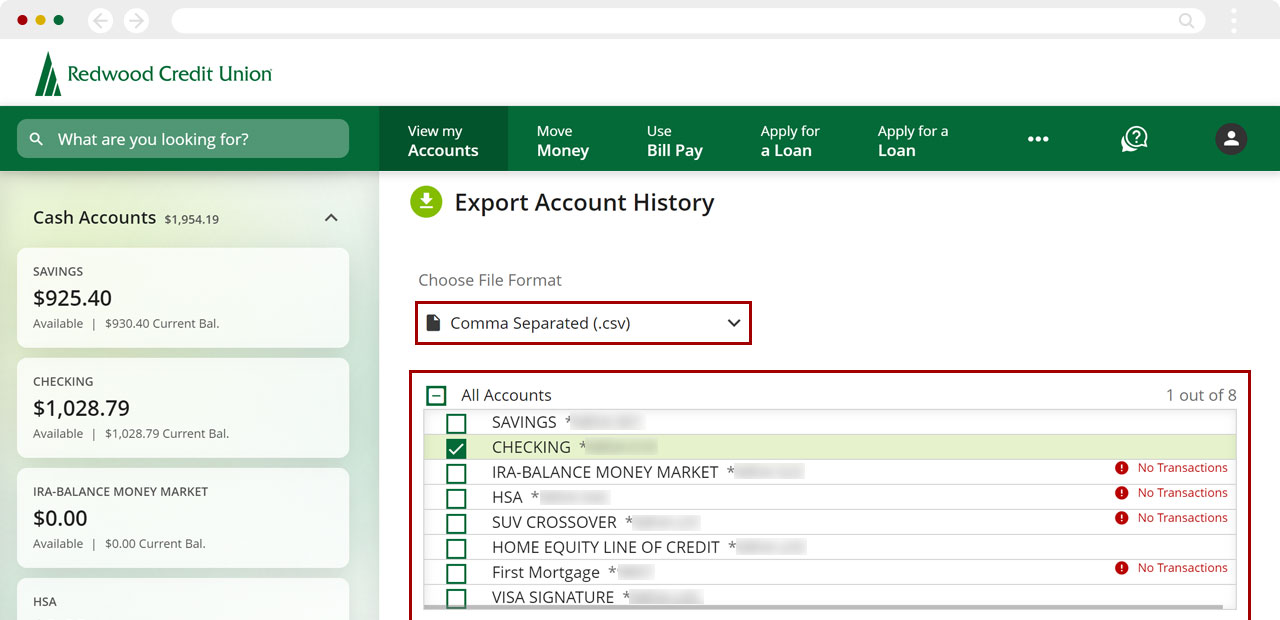
Select the transaction date range, then click Export to download your file.
Note: If transaction information in Quicken is already loaded, you may see duplicates if the dates overlap.