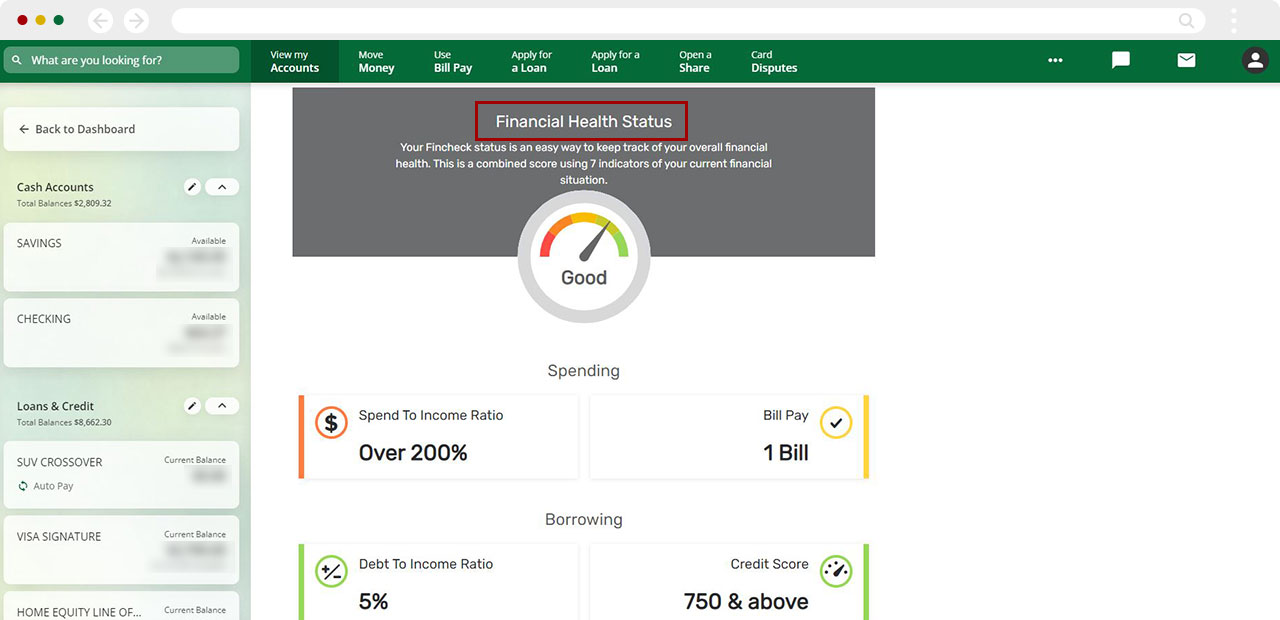How to use financial health check up
Mobile
If you're using a mobile device, follow the steps below. For computers, go to the desktop steps
From the dashboard, scroll down to Financial Health Checkup. Tap Get Started.
If you do not see the Financial check up widget, Learn how to view accounts.
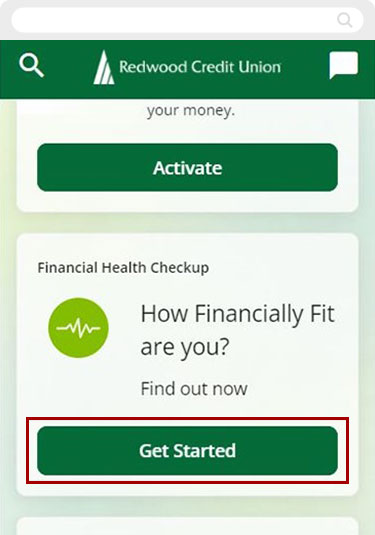
Read Terms and Conditions, use checkbox to agree, when finished tap Activate
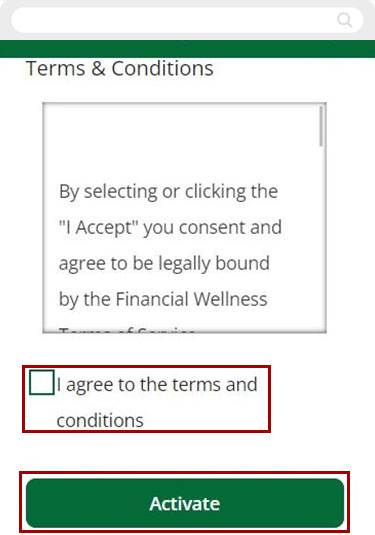
Once activated give 24 hour update period.
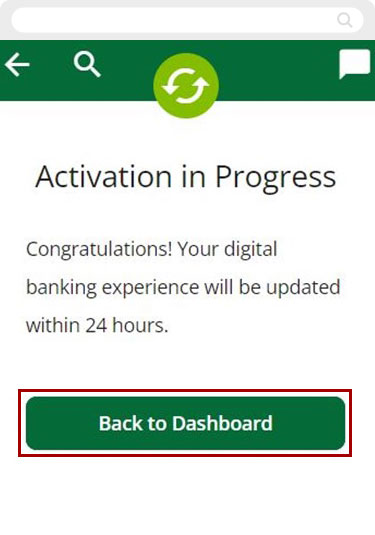
With update complete, FinCheck is ready to do a financial checkup. Tap Get started to begin.
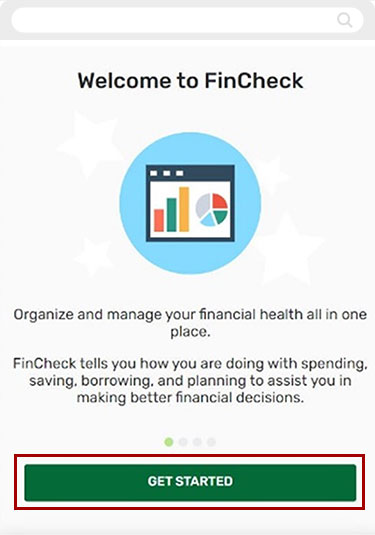
Follow directions provided by FinCheck and fill in questionnaire.
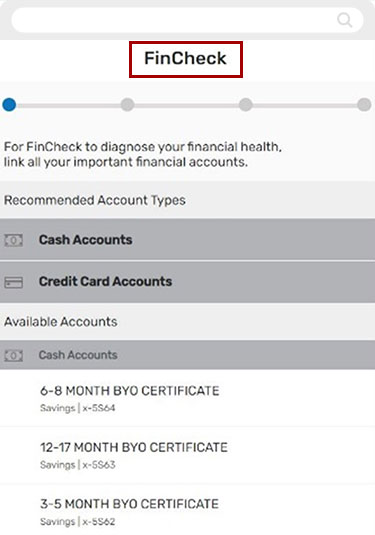
When done with filling in questionnaire, tap Finish.
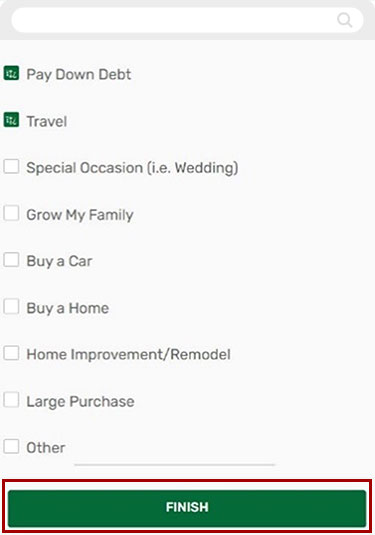
To view your financial checkup, tap Ok, let’s go
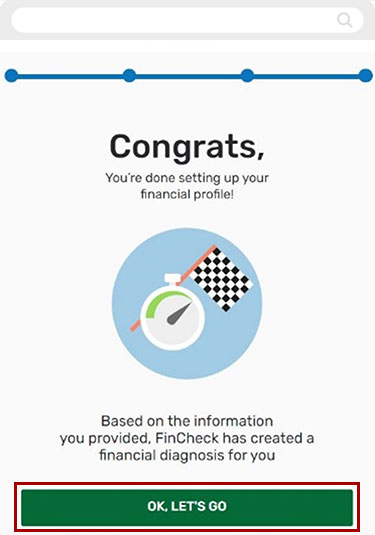
You have arrived at your personal financial checkup overview.
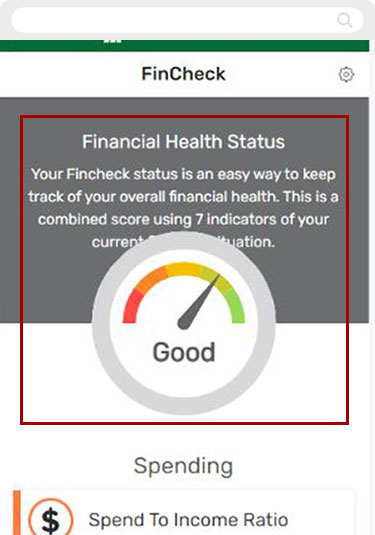
Desktop
If you're using a computer, follow the steps below. For mobile devices, go to the mobile steps
From the dashboard, click on Financial Health Checkup.
If you do not see the Financial check up widget, Learn how to view accounts.
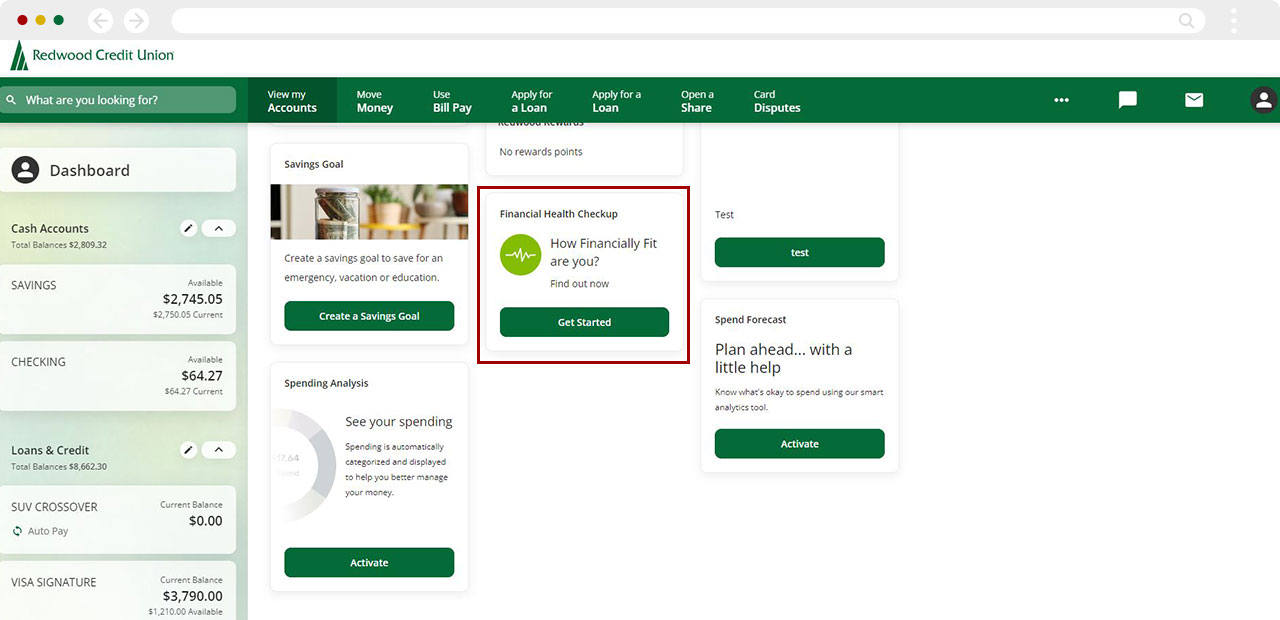
Read Terms and conditions, use the checkbox to agree, then click Activate.
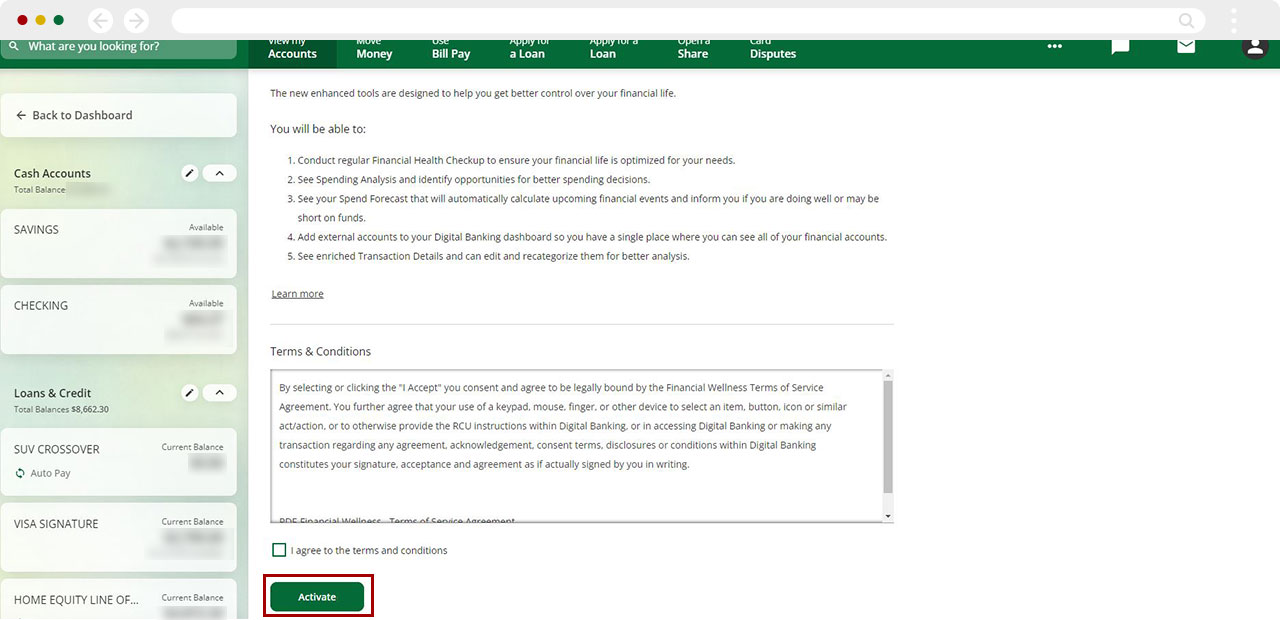
Give 24 hour activation window.
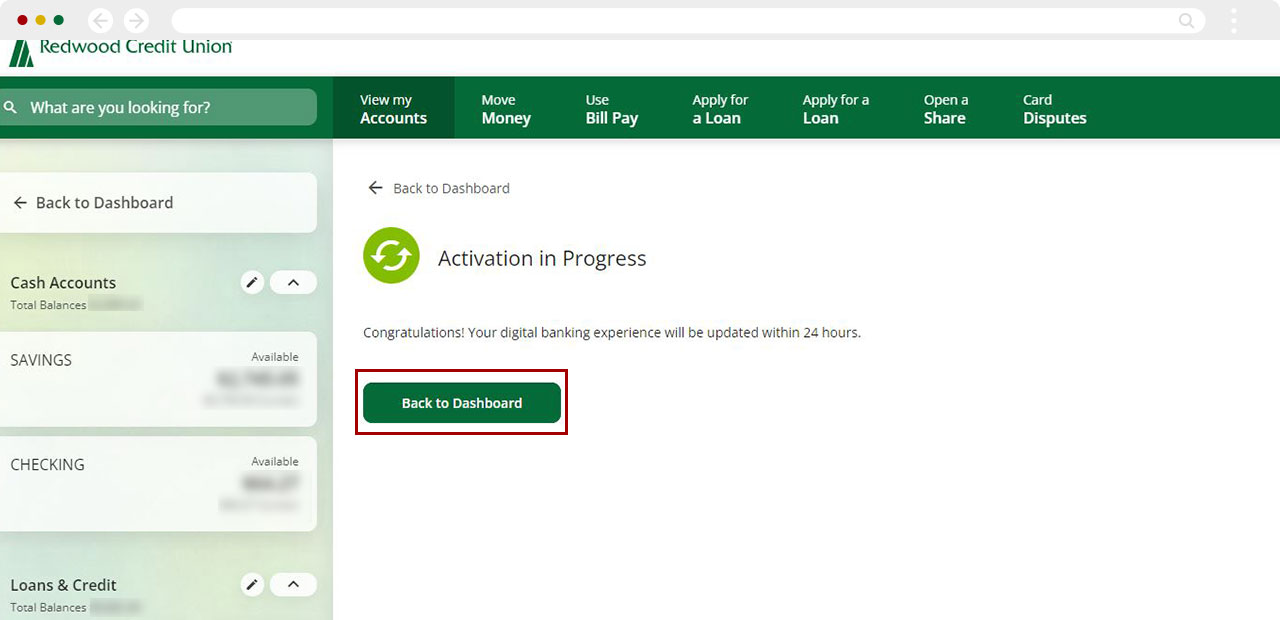
With update complete, FinCheck is ready to do a financial checkup. Tap Get started to begin.
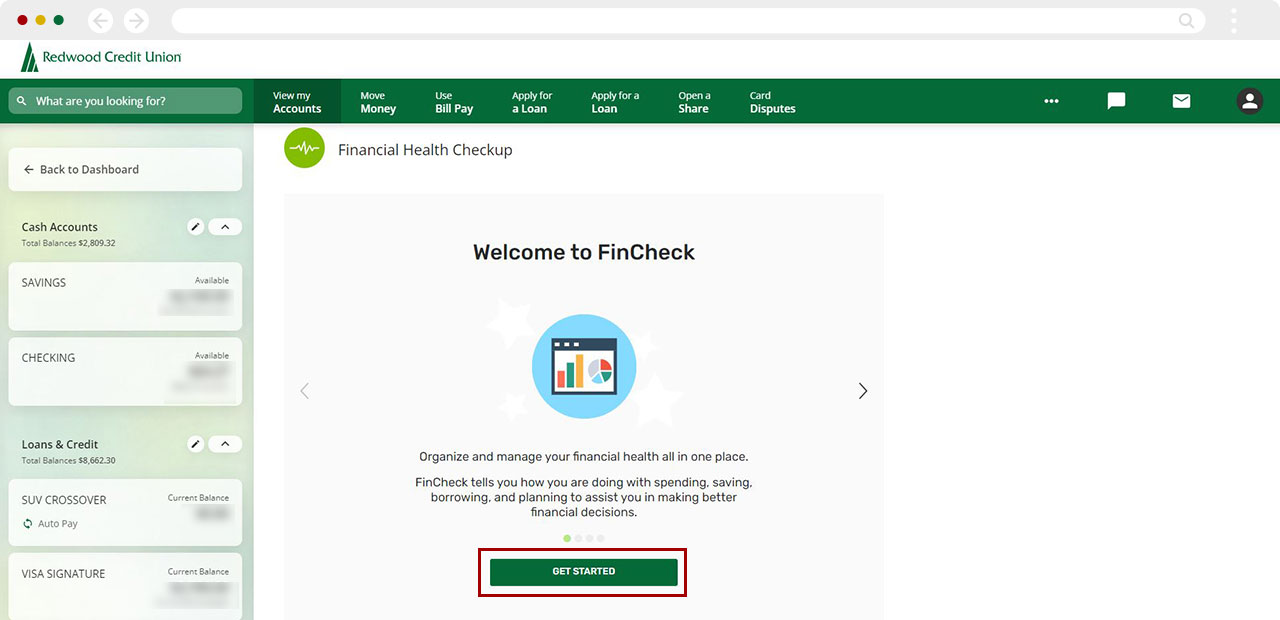
Fill in questionnaire.
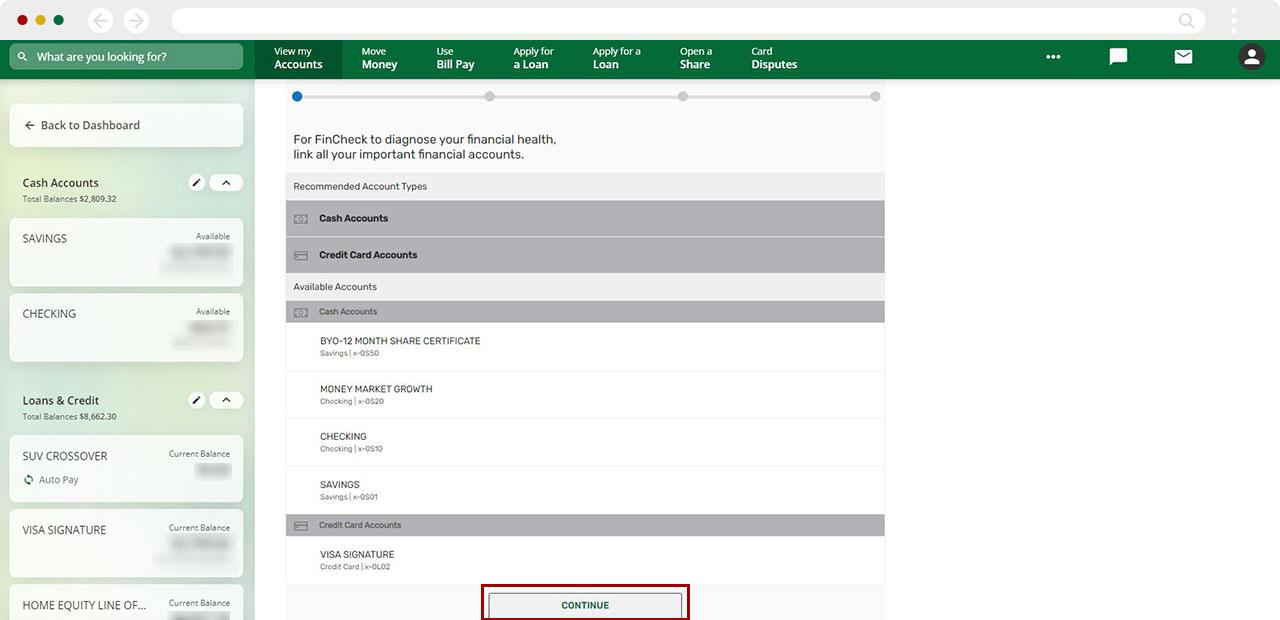
When questionnaire is complete, click Finish.
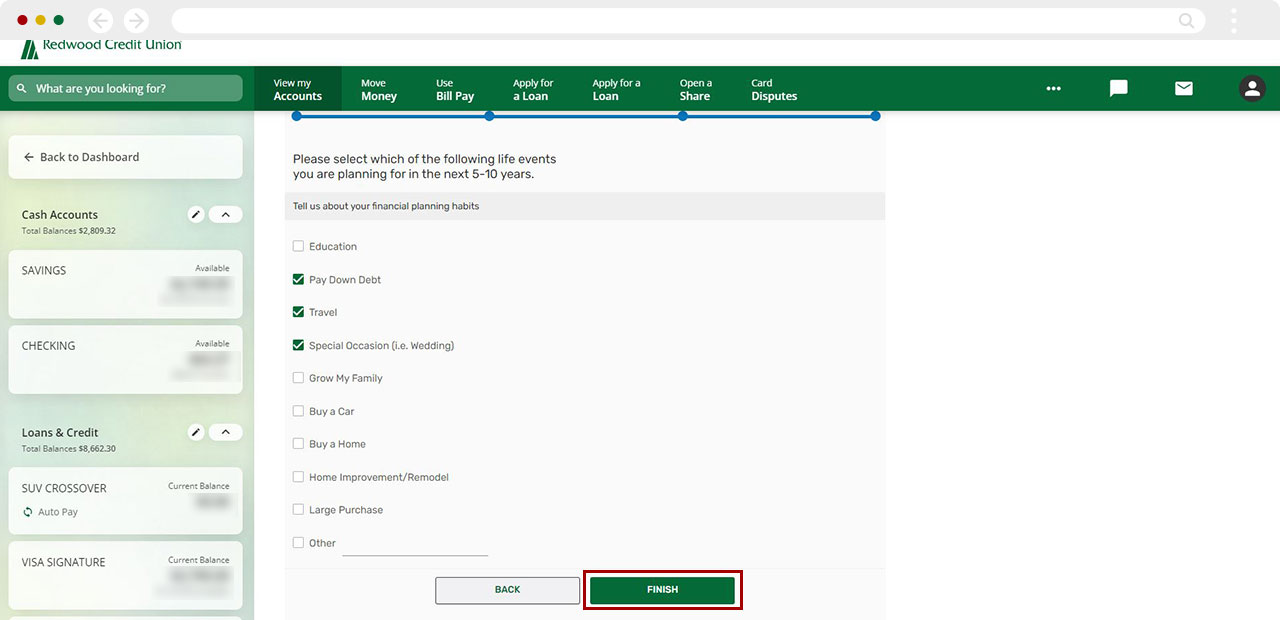
Click ok, let’s go to see the report.
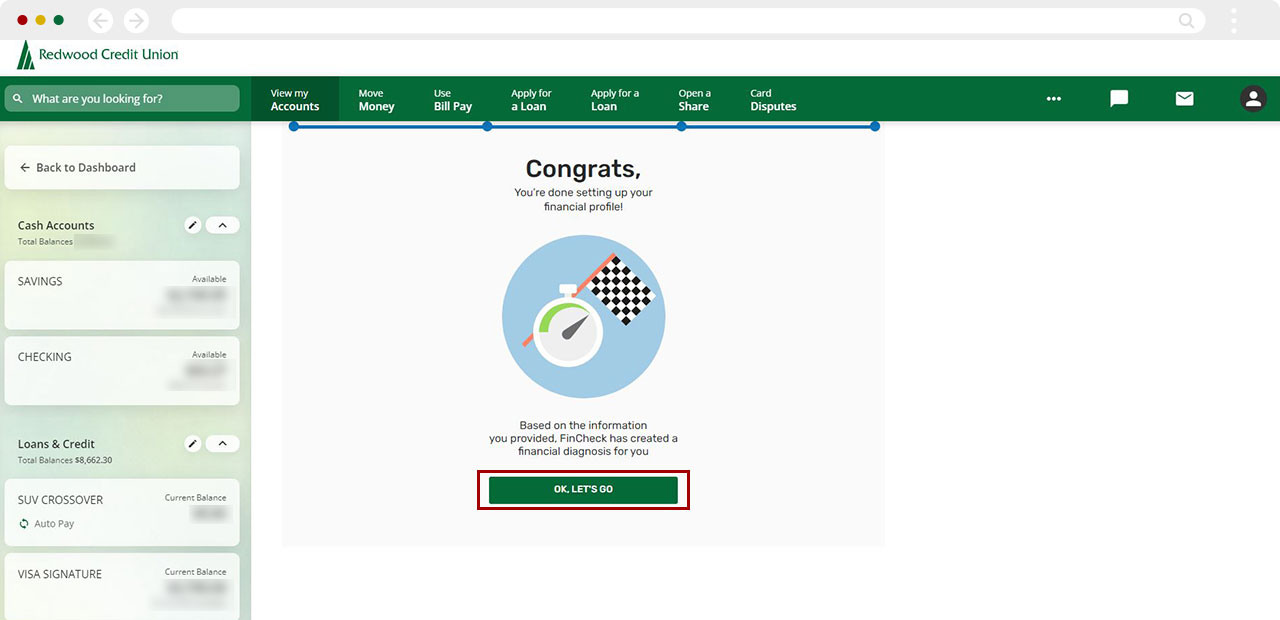
You have arrived at your personal financial checkup overview.