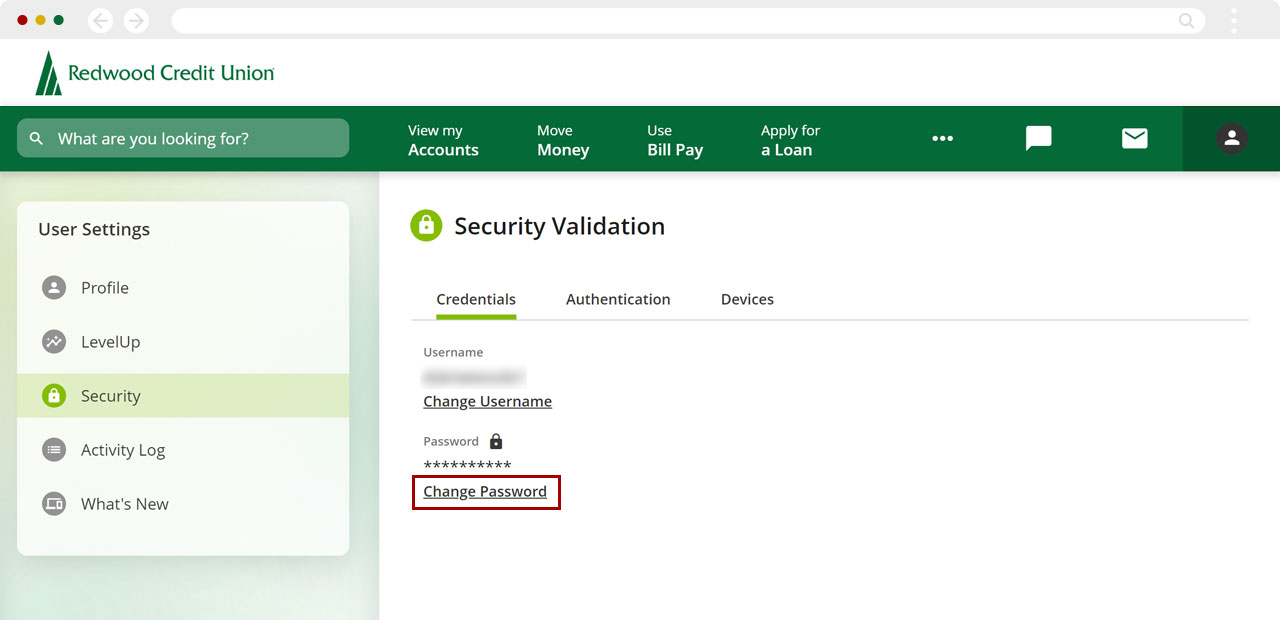How do I change my username or password in digital banking?
Most people should aim to change their passwords every three months to increase security.
Mobile
If you're using a mobile device, follow the steps below. For computers, go to the desktop steps
At the bottom of your screen, tap Menu.
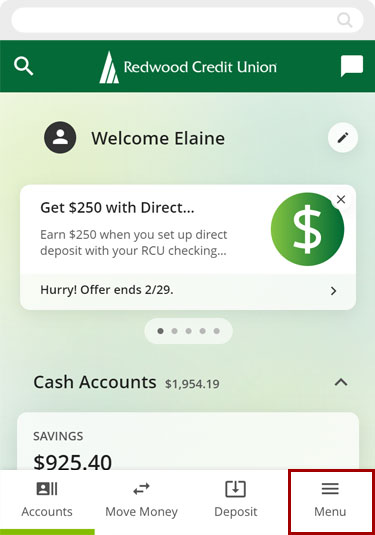
Select Settings and tap Security.
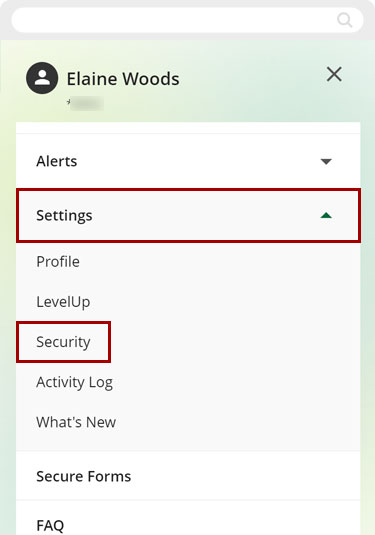
Tap Change Username and follow the prompts to update your username.
Username requirements:
- Have at least 5 characters
- Not exceed 31 characters
- Not contain any of the following special characters: !@#$%^&*()`~=+[]{};':",./?<>_ -
- Start with a letter
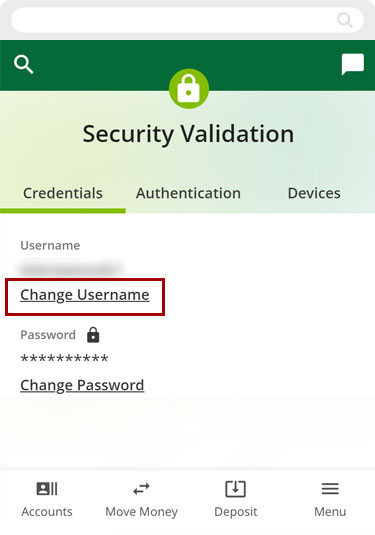
Tap Change Password and follow the prompts to update your password.
Password requirements:
- Have at least 10 characters
- Not exceed 32 characters
- Contain at least one letter
- Contain at least one number
- Contain at least one of the following special characters: !@#$%^&*()`~=+[]{};':",./?<>_-
- Not contain whitespace or spaces
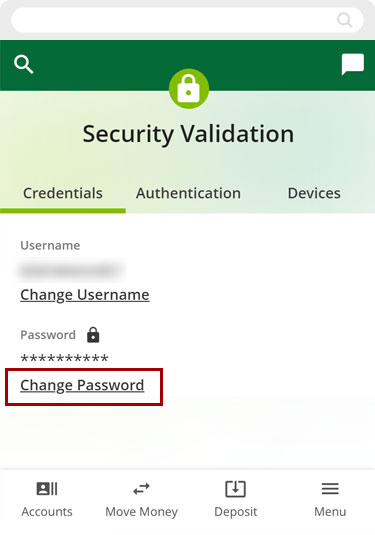
Desktop
If you're using a computer, follow the steps below. For mobile devices, go to the mobile steps
Select the Profile (person) icon and click Security from the dropdown menu.
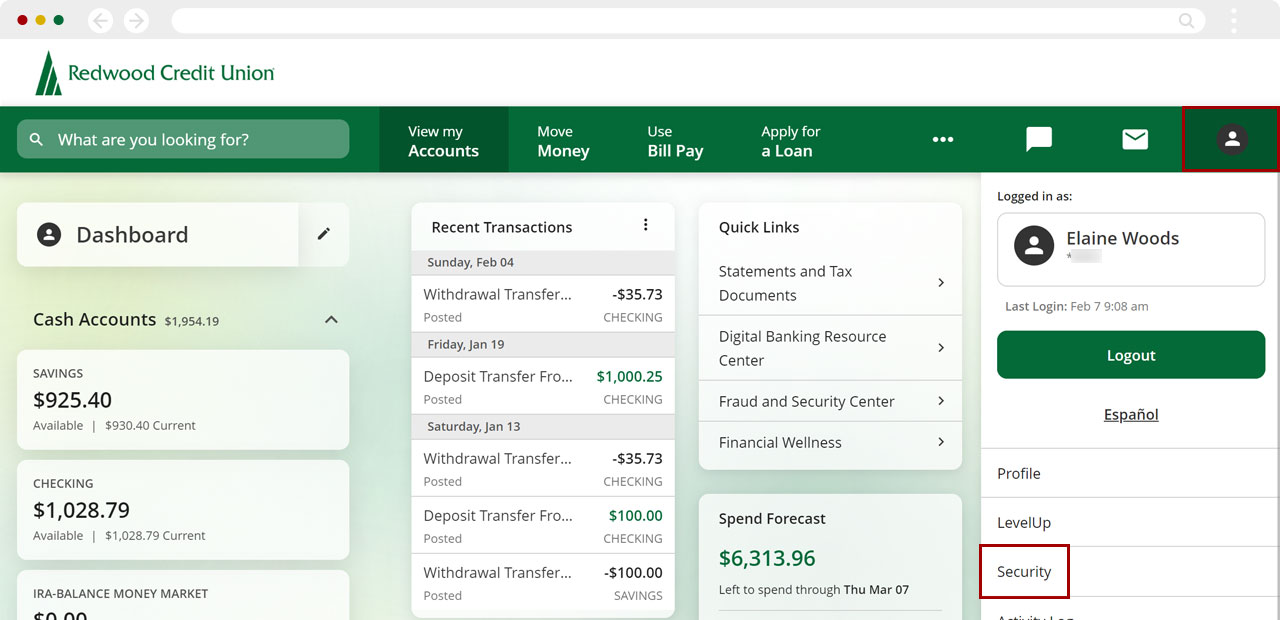
Click Change Username and follow the prompts to update your username.
Username requirements:
- Have at least 5 characters
- Not exceed 31 characters
- Not contain any of the following special characters: !@#$%^&*()`~=+[]{};':",./?<>_ -
- Start with a letter
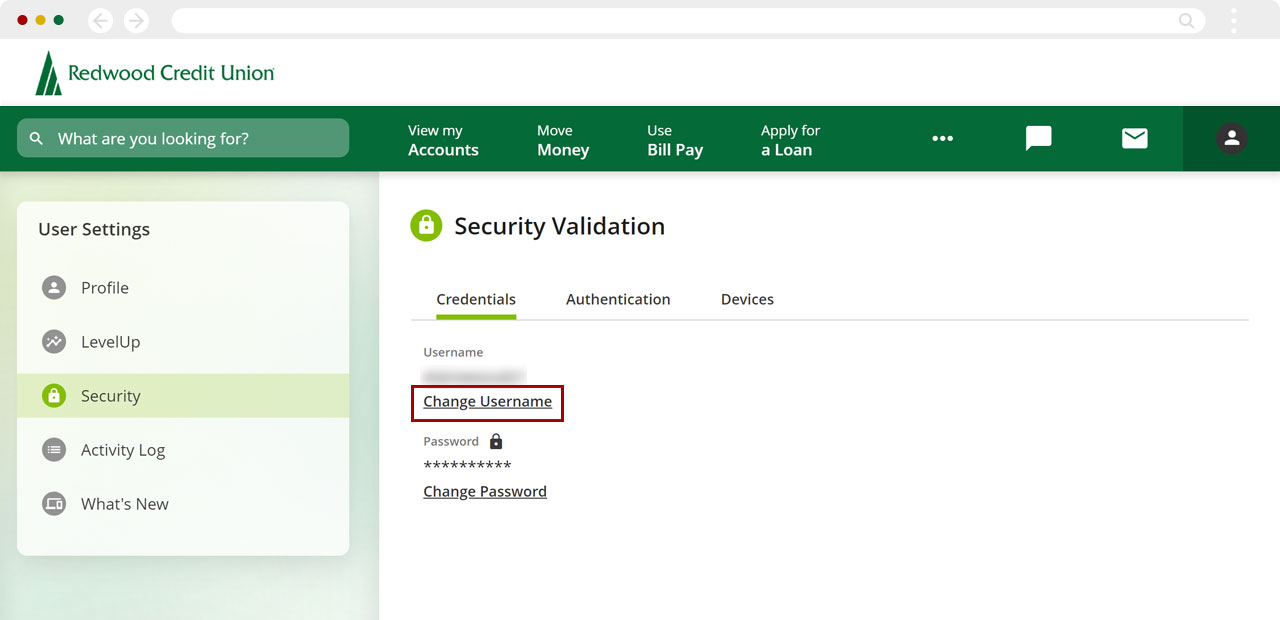
Click Change Password and follow the prompts to update your password.
Password requirements:
- Have at least 10 characters
- Not exceed 32 characters
- Contain at least one letter
- Contain at least one number
- Contain at least one of the following special characters: !@#$%^&*()`~=+[]{};':",./?<>_-
- Not contain whitespace or spaces