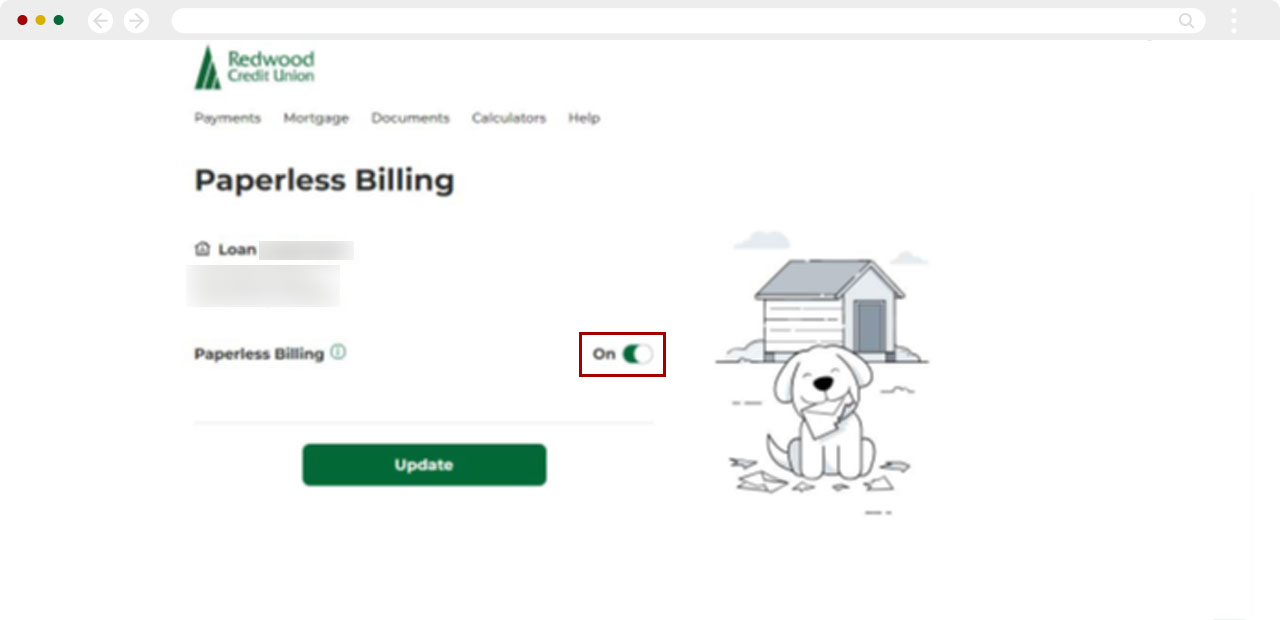Can I receive my first mortgage statements electronically?
RCU digital banking offers paperless statements to all Members who hold a first mortgage with us. By opting to receive mortgage your statements electronically, you can reduce paper usage and minimize waste, as well as enjoy enhanced security. To opt in to paperless mortgage statements:
Mobile
If you're using a mobile device, follow the steps below. For computers, go to the desktop steps.
From the home screen, under Loans & Credit, select your first mortgage loan.
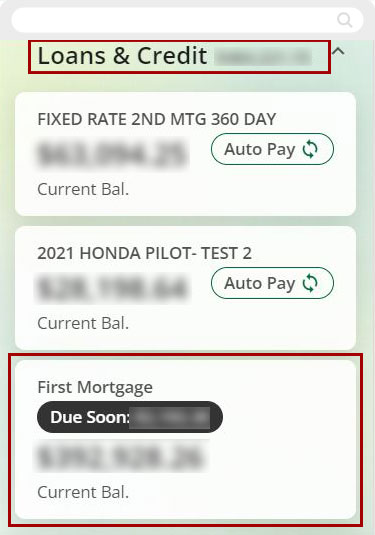
Select Pay/More Info.
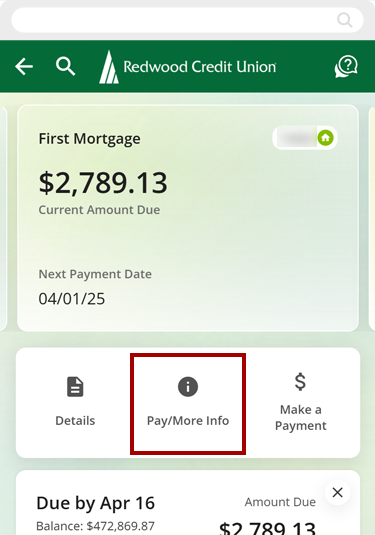
Select View More Details.
.png)
Select the menu on the top left corner.
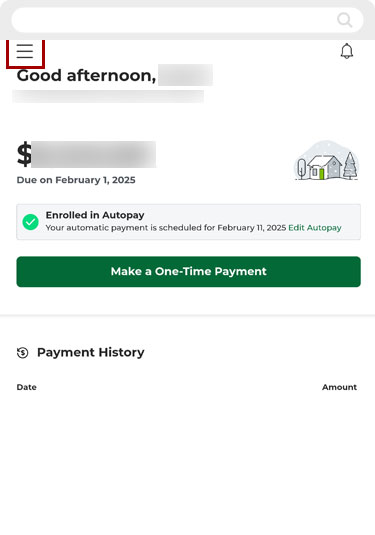
Select Settings.
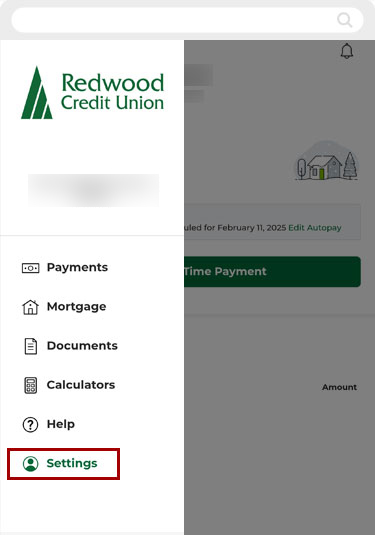
Select Paperless Billing.
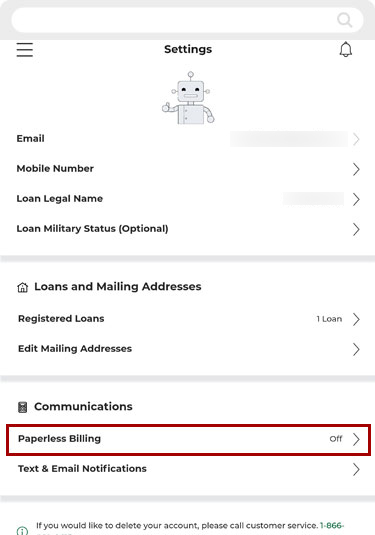
Toggle the Off/On button to turn on or turn off eStatements.
Note: You may be prompted to accept the Terms and Conditions before proceeding.
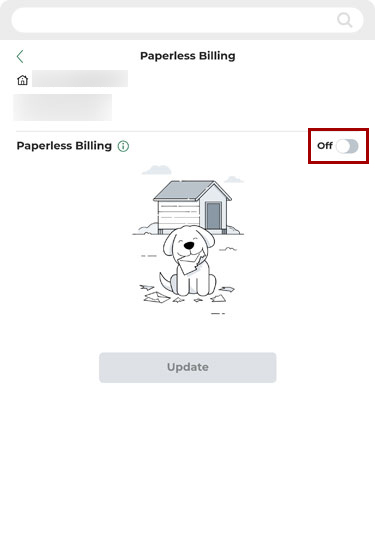
Desktop
If you're using a computer, follow the steps below. For mobile devices, go to the mobile steps.
From the Dashboard, Select your First Mortgage loan.
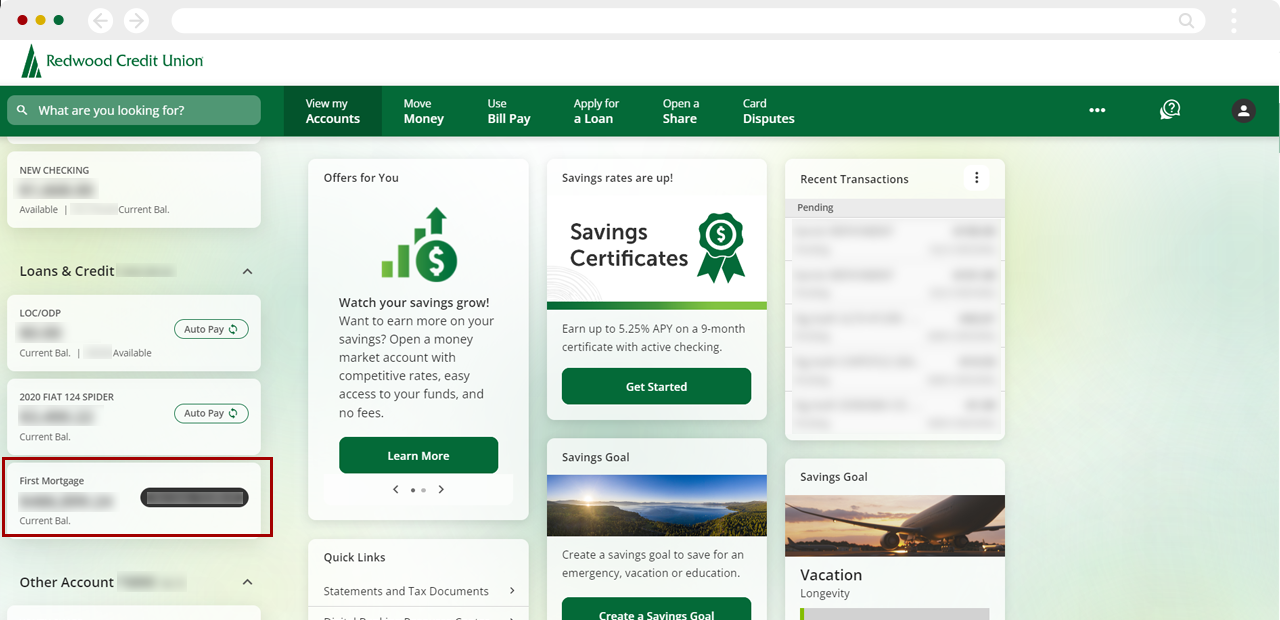
From the Mortgage screen, select Pay/More Info.
.png)
Select View More Details.
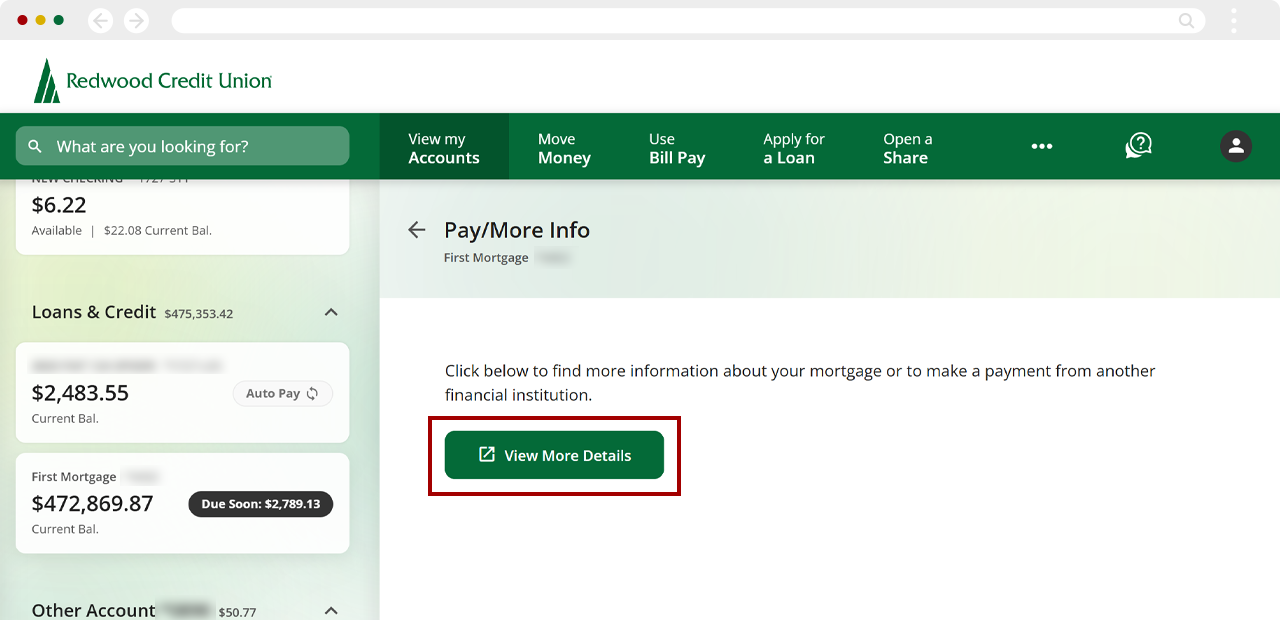
Select the Profile icon on the top right corner.
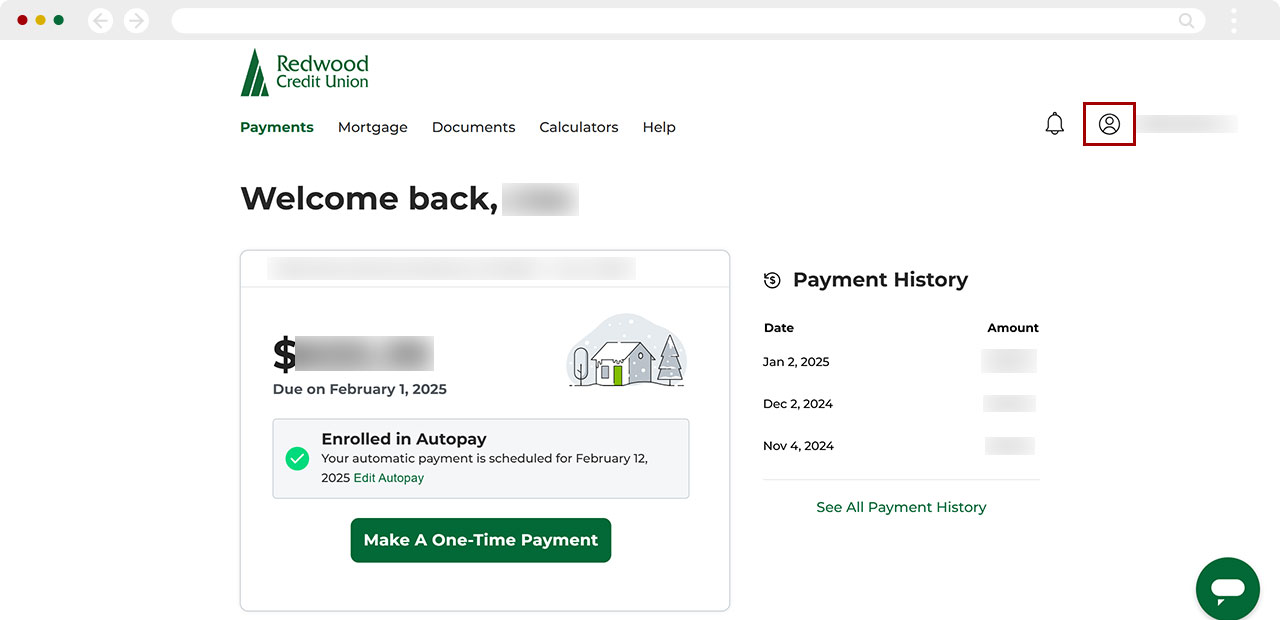
Select Communications.
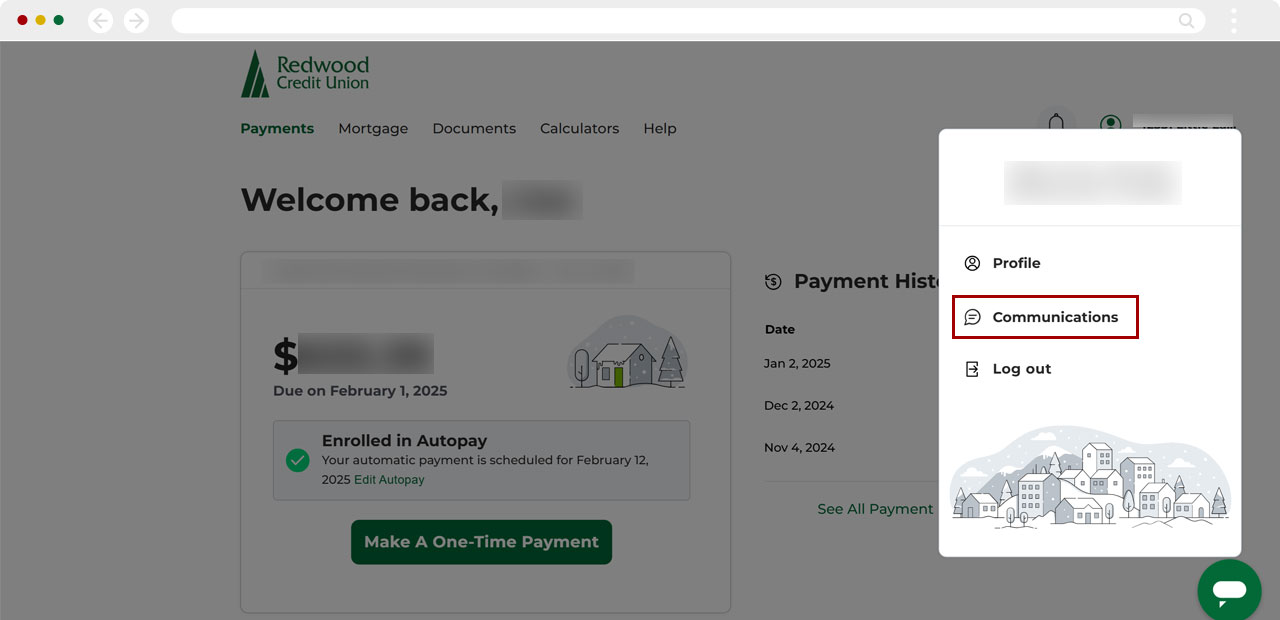
Select Paperless Billing.
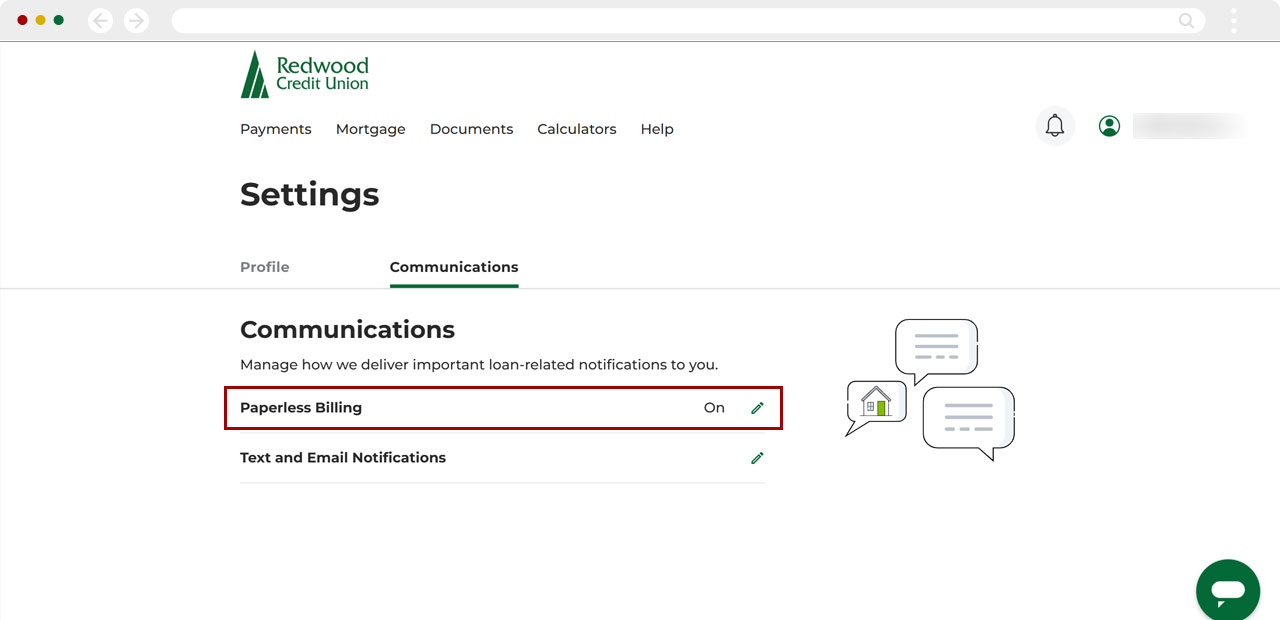
Toggle the Off/On button to turn on or turn off eStatements.
Note: You may be prompted to accept the Terms and Conditions before proceeding.